 Editor’s Note: Late last month, Vadim Lavrusik moved from his role as the community manager and social strategist at Mashable to become Facebook’s first Journalist Program Manager. In his new position, Vadim is now responsible for building and managing programs that help journalists, in various ways, make use of Facebook in their work. Below, he shares some ways that journalists have been taking advantage of one of the site’s features: Facebook Pages.
Editor’s Note: Late last month, Vadim Lavrusik moved from his role as the community manager and social strategist at Mashable to become Facebook’s first Journalist Program Manager. In his new position, Vadim is now responsible for building and managing programs that help journalists, in various ways, make use of Facebook in their work. Below, he shares some ways that journalists have been taking advantage of one of the site’s features: Facebook Pages.
The Facebook News Feed is essentially a social newspaper. With it, you’re able to read and discover news shared by your friends, journalists, and media organizations you like. The personalized news stream includes everything from news about your friends’ lives to their reactions to a news article. It’s not only what is being shared, but who is sharing it that’s important.
Journalists can be an even more active part of that conversation. Though many journalists already have personal profiles on Facebook, public Pages enable them to build a professional presence, opening them up to readers beyond Facebook’s 5,000 friend limit and, importantly, helping them to separate their professional presence from their personal on the site.
With that in mind, below are some ways journalists have been using Pages for their reporting and storytelling.
Many news organizations and journalists with Facebook Pages use their presence to distribute content. This, of course, not only enables readers to engage with the content on Facebook, but it also drives traffic back to the reporter’s site. (The average news site saw Facebook referrals increase by more than 300 percent since the beginning of 2010.)
By distributing content on Pages, reporters are able to showcase the journalism they produce to the public beyond their friends. And for the members of that public, the ability to get content directly from journalists, rather than just news organizations, creates a richer news consumption experience. It’s no longer just about the story being shared, but about what the person sharing it has to say about it. So when you “like” Christiane Amanpour, it’s likely because you’re interested not just in the news she delivers — but in the way she delivers it.

Great journalism deserves to be showcased. From short updates on-the-go, to videos, photo albums, or a more in-depth pieces using the Notes feature, Pages enable journalists to produce and showcase various types of content for readers. Journalists such as Nicholas Kristof of The New York Times have used their Pages to post regular updates while they’ve been reporting abroad. Sometimes Kristof’s updates have been a mere behind-the-scenes window into his reporting, while others he has posted detailed descriptions and short stories while reporting from the likes of the Bahrain. And those updates spread to the News Feeds of the more than 200,000 people who “like” his page. The content is social, and, as such, it spreads throughout the network.

Facebook Pages enable journalists to have a professional presence on Facebook, giving readers a chance to connect with their professional identity instead of having only the option to be their friends. And that can be especially useful when it comes to the journalists’ relationship with their sources. If sources want to connect with a journalist on the platform, Pages provide an option in which journalists don’t have to worry (as much) about the content of their personal profiles, or, for example, the ethical implications of accepting a source’s friend request. (It’s also worth noting that many sources probably feel uncomfortable “friending” a journalist.) Now, when someone searches for a journalist’s name, they will see the Page as an option to connect.
Another bonus: While personal profiles have a 5,000 “friend” limit, Pages have no limit.
As journalists, we often squirm at phrases like “personal branding.” But the reality is that social media, and the social web in general, have created a shift from the institutional news brand to journalists’ personal brands. Prior to the web, the journalistic personal brand was mostly limited to columnists and the TV anchors who enjoyed lots of face time. The rest of us were shrouded in mystery behind our bylines.
But as a result of the proliferation of personal blogs and social profiles — not to mention web search — readers can now find information about a journalist instantly. And journalists themselves have a bigger platform than ever before to interact with their readers, one that allows them more freedom with tone and voice. The bigger platform, of course, has not been limited to journalists alone, and that has resulted in many more voices, and also more noise. But that makes a journalist’s personal brand even more important. If you write it, they will not necessarily come.
Sure, the institutional brand and the credibility attached to it should not be de-emphasized; but the social web has created a consumption environment that encourages conversation as much as content, and the personal as much as the professional. It’s a shift from the logo to the face. A professional Page is a way to grow your personal brand, and develop your audience and community. It’s part of your professional social identity. Though your work and your craft can certainly speak for themselves, the pieces that make up your personal brand online can affect reader perception of your credibility, and your identity, as a journalist.

With more than 100 million photos uploaded daily, Facebook is the web’s most popular photo-sharing site. And the popularity of video on the site continues to grow. As such, it’s a big platform for photojournalists and videographers to showcase their work.
Take the columnist Deb Petersen of the San Jose Mercury News, who posts photos on her Page as an album that tells a broader story. Or Diane Sawyer, whose Page includes behind-the-scenes videos of her meetings and interviews. Or the TV station in Tallahassee that used its Page to post its newscast after having technical difficulties that prevented it from broadcasting. The station was still able to deliver its nightly newscast to its viewers on Facebook — and users were able to share that newscast with friends, and comment on it.

The News Feed gives users flexibility to adjust their options and filter based on what they want to see. The two prominent options are Top Stories and Most Recent. And Most Recent, in particular, enables users to see content being posted in real-time. This enables journalists and news organizations to keep its readers updated when news breaks.
In April, for example, after the St. Louis Airport was hit with a tornado, KMOV, the local TV station, kicked up the frequency of its updates to real-time. It used its Page to post warnings to its readers, photos and videos of damage, and prompts soliciting content and updates from readers. Journalists posting to the TV station’s Page would status tag their own journalist pages so that readers would know who was posting the reports, adding a layer of transparency and accountability — and enabling readers to connect with them.

The more people who participate in the journalism process, the better informed we are as a result. This is something that Jay Rosen recently emphasized in his reflection after 25 years of teaching journalism, and echoed by Mathew Ingram of GigaOM.
In its tornado coverage, KMOV-TV was able to community-source photos and videos of storm damage using its Facebook Page, many of which were used on TV to enhance its broadcast coverage. Individual journalists, of course, are not exempt. Fareed Zakaria uses his Facebook Page to solicit questions from his viewers for interviews he’s preparing for. He also uses Facebook Questions to poll his audience on issues he’s covering.
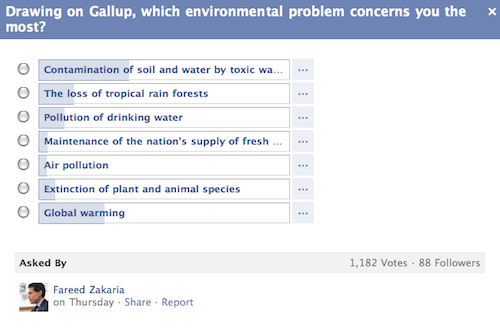
Because Facebook Page owners can be logged in as the page itself, it gives them a customized experience and enables them to engage as their Page, and not their personal profile. You also receive notifications for when readers engage on your Page. Though using Pages can be a great tool in building an audience that helps you in your reporting, it also enables journalists to cultivate an active community of readers. The conversation around a story is just as important as the story itself. It usually enhances the story and better informs its readers.

Pages also enable journalists to “like” other Pages to create a personalized News Feed. Journalists can use the Page to keep up with top officials or organizations that have Pages set up without having to use their personal profiles and worry as much about the perception of a conflict of interest or an endorsement of an organization.
This is especially applicable to political reporters, who may want to keep up with candidates from multiple parties, but are worried about “liking” those candidates’ Pages using their personal profile. “Liking” content from your public Page means you can more clearly separate your personal identity from your professional one, helping other users to understand that the action is part of your work — not a personal endorsement.

A lot of news reporting happens on-the-go, with production taking place not on a computer, but on a mobile phone. Pages can be synced with your mobile device, so it’s easy to post to your Page by using the mobile site or the iPhone application. You can also post photos via e-mail or status updates through text messages by texting “f” to 32665. After the Page is linked with your mobile number, you can send status updates to 32665, and those will post to your Wall.

Pages offer a plethora of custom applications that you can employ to enhance the user experience on your Page. Features such as a custom Contact Form can easily be added as a tab to your page — an option for readers or sources to contact you privately with questions or news tips. Depending on your needs, you can typically find the right application by searching through the Applications Directory.
News organizations and journalist Pages alike have used various applications, from those that enable unique content such as a video livestream integration, to ones that enable you to build a Welcome page for readers who land on your Page. These can be effective in improving the rates of “like” conversions; a simple welcome prompt to “like” the page or directions of how to connect with the page can do the trick. CNN’s Carol Costello, for example, has a tab for Livestream, which enables her viewers to watch her livestreams right on her Facebook Page. And news organizations like Al-Jazeera English have used custom tabs to stream live video on their Page after their site crashed.

Journalists with public Pages also have access to Facebook Insights, which provides them with exactly that: insights into the activity and demographics of their readers. As journalists, we’ve often had to make assumptions about who our readers are, or rely on imprecise reader surveys for insight into our audiences. For example, a journalist may think her readers are mostly middle-aged Americans, only to find in Insights that her Page community consists of a young, international demographic.
Insights enables journalists to learn more about who their audiences and communities are — not necessarily to produce content based on what performs, but to be better able to consider their communities’ needs, and perhaps to discover where the holes in demographics might be. That said, however, understanding how, and what type of, content is performing well online is crucial. Journalists, after all, are no longer responsible for the production of content alone, but also for distributing that content — and maximizing its impact.
