You may have noticed a few days ago that The New York Times continued its admirable attempts to innovate in how news site’s article pages should look. In this piece on auditioning for Saturday Night Live, Times staff highlighted a number of quotes from the piece and made them individually tweetable. It looked like this:

(Andrew Beaujon had a good writeup at Poynter.)
I thought that was a nifty idea and wanted to see if I could make it work here at Nieman Lab. Turns out I could! You can see the first couple examples if you scroll down a bit in Caroline’s just-posted story on Localore:
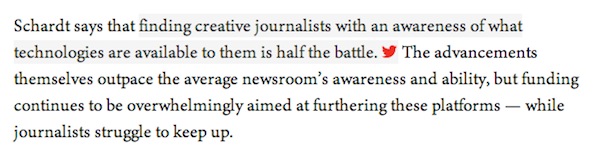
Now you can do the same on your WordPress-based site.
Most of the work here is done by a year-old WordPress plugin called Tweetable Text, written by Salim Virani. (You can see it in effect on his site.) It does the job, but there were a few things I wanted to change: improving how the highlighted text and hover buttons are displayed; avoiding its use of Twitter’s tweet button code; and allowing the text-to-be-tweeted to be different from the exact text that is highlighted in the story. So I made those and a few other small changes in Salim’s code; you can check out my new version of the WordPress plugin right here.
— Download this file; unpack it, and upload tweetable-text.php to your WordPress plugins directory. Activate the plugin in your WordPress interface.
— Make sure you’re using Font Awesome, the awesome icon font, which is required to generate the little Twitter bird at phrase’s end. You can do that by simply adding
<link href="//netdna.bootstrapcdn.com/font-awesome/3.1.1/css/font-awesome.css" rel="stylesheet">
to your site’s <head>. (If you don’t want to use Font Awesome, you can either delete the  <i class='icon-twitter' style='color: #ed2e24;'></i> on line 36 of the plugin — or replace it with a call to a Twitter-bird image. Or just change the layout however you’d like!)
— Then, in any WordPress post, if you want to make a sentence or phrase tweetable, wrap it in [tweetable] and [/tweetable]. So for example, the paragraph pictured above looks like this on the backend:
Schardt says that [tweetable]finding creative journalists with an awareness of what technologies are available to them is half the battle.[/tweetable] The advancements themselves outpace the average newsroom’s awareness and ability, but funding continues to be overwhelmingly aimed at furthering these platforms — while journalists struggle to keep up.
— If you want the tweet text to be something other than what’s literally between those [tweetable] tags, add an alt parameter like this:
Schardt says that [tweetable alt="This is actually the text that will show up in the tweet."]finding creative journalists with an awareness of what technologies are available to them is half the battle.[/tweetable] The advancements themselves outpace the average newsroom’s awareness and ability, but funding continues to be overwhelmingly aimed at furthering these platforms — while journalists struggle to keep up.
— If you want to add hashtags to the tweet, you can also add a hashtag parameter:
Schardt says that [tweetable hashtag="#journalism #publicmedia"]finding creative journalists with an awareness of what technologies are available to them is half the battle.[/tweetable] The advancements themselves outpace the average newsroom’s awareness and ability, but funding continues to be overwhelmingly aimed at furthering these platforms — while journalists struggle to keep up.
(You can use alt and hashtag together if you want. Or you can just include your hashtags within your alt text, if you’d like.)
My instinct is that this is a tool to be used sparingly; littering your stories with calls-to-tweet is likely to have the same impact as throwing 80 social sharing buttons on a page: annoying your readers. But I think I’ll be trying this out a bit — specifically on stories with great quotes that are just begging to be shared. (And by all means, make my code better! Would love to hear how you’re using it or how it could be made better.)