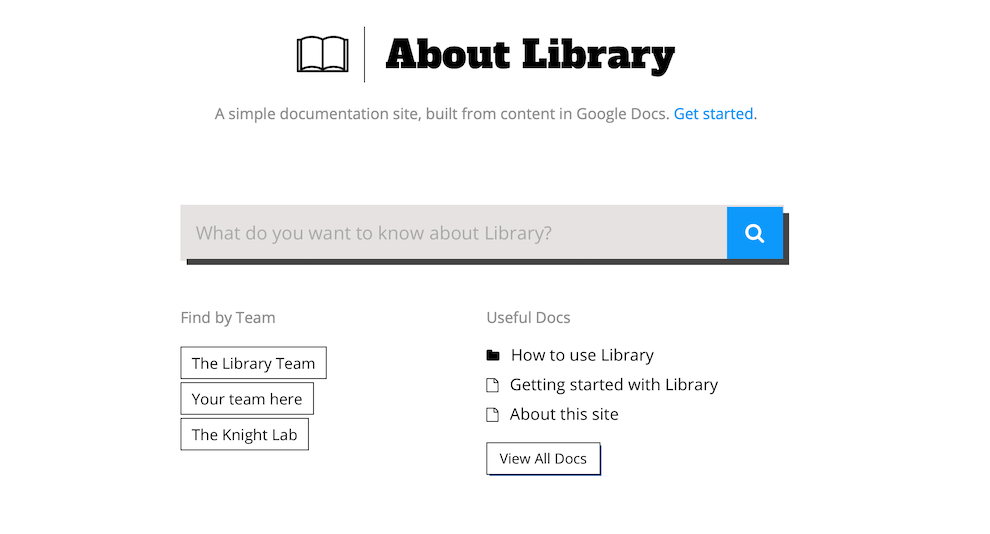
The means for creating (and maintaining) a documentation site — or a style guide, or a knowledge base, or any other set of information frequently used as a reference — have shifted back and forth over time. Blogging software! Wikis! Flat files! Database-driven! Google Docs! GitHub Pages! Dropbox Paper! Notion! The number of options — and the degree to which their selection sometimes come down to one person’s aesthetic choice or workflow preference — has left the job of keeping updated documentation a bit of a mess.
Into this muddle steps The New York Times, which faced the same set of questions and built an internal tool called Library to address them. And now they’re releasing it as open source. Here are senior software engineer Isaac White and former summer interns Andrew Fischer and Suzanne Wang:
The New York Times is no different. Several years ago, it was common for each desk to have an internal wiki that they used to collect these instructions. As the use of Google Docs grew within the newsroom, the wikis began to be used and maintained less frequently, and knowledge of existing documentation became scarce. When the older wikis were shut down in 2017, several teams that often collaborate realized we no longer had an effective strategy for sharing documents across the newsroom. We realized we could do better, and decided to build a centralized tool, called Library, that would host our documents in a way that could be shared across the newsroom.
Library is a wiki at heart, but it uses the familiar Google Docs as its backend and editing interface, easing maintenance for a wide population of users (“we wanted to meet people where they already were, rather than trying to teach them something entirely new”).
When you connect Library to a shared folder or team drive, it will traverse the documents in the folders and create your site content. Documents in Library are searchable, taggable, and can be grouped by desks or categories. To add a page to Library, you simply create a new Google Doc, or move an existing document into the folder or team drive that powers Library. Existing pages feature a convenient link that enables quick access to the Google Docs interface for any particular document, and editing the Google Doc makes changes to the page in Library.
You can try out a demo here, and you can deploy to Heroku with a single click. The Times has been working with the Knight Lab at Northwestern on Library, and the two plan to work together “to expand Library’s features and explore other uses for Library in the news community.”
Library is Google docs and Node dressed up like a wiki.
Some great work from @TweetAtIsaac, @suzwng and @afischer15 with assists from @maxine_whitely and @JoeGermuska.https://t.co/P5Gtd4ZZyh
— Jeremy Bowers (@jeremybowers) March 20, 2019
We’re pretty excited about Library, a new open source knowledge management system from @NYTOpenSource — we helped a little with the final push to release it, and we’re going to start using it to manage our student community’s knowledge this Springhttps://t.co/JEHMHtJanP
— NU Knight Lab (@knightlab) March 20, 2019
21 comments:
Buy Cheapest USA Elite Private Proxies – Just On DreamProxies.com – Most readily useful Proxy Rates!
EwfRvGzNU
ykltpRBEgrA
I was more than happy to search out this internet-site.I wanted to thanks on your time for this excellent read!! I undoubtedly enjoying every little little bit of it and I’ve you bookmarked to take a look at new stuff you blog post.
Awsome site! I am loving it!! Will come back again. I am bookmarking your feeds also.
There is certainly a lot to find out about this subject.
I love all of the points you’ve made.
When I originally commented I seem to have clicked
the -Notify me when new comments are added- checkbox and
from now on whenever a comment is added I get four emails with the
exact same comment. Perhaps there is a means you are able to remove me from that service?
Cheers!
XoGyQwNpiJBU
fsQEPaNdbeJD
ZQGAaMzwWTjlN
XCJWngUIvSDbHOaf
STZrFJOUIqpB
RqkzXrYPQ
vyCrobsBqx
SIfbHZvdOmoaey
twBucosGylE
bohErxLPJpUcF
You can use this CHATGPT prompt if need more comments just change
some aspect of it:
● write 50 blog post comments that are generic but also use some
slang terms in america. Make the comments only one or 2 concise sentences about liking the persons blog/website.
Do not use the words, “bro”, “dude” or other gender specific words
● Then copy all of them into a separate document.
● Then take 2 pages worth (it can only handle about that much at one time)
○ Then use this prompt:
■ combine the below items into one spintax file without changing the
wording:
○ If there is a black box it is typing the info, You’ll know when it is done by scrolling the small gray scrollbar on the bottom of
the black background to the right
○ Then you have to type continue when it finishes until it did all of them
○
Your website is on the beam! Always on point.
On Android devices it is the three dots at the prime right of your browser.
To the niemanlab.org admin, Your posts are always on point.
234828 949440I truly prize your piece of work, Fantastic post. 550626
Trackbacks:
Leave a comment